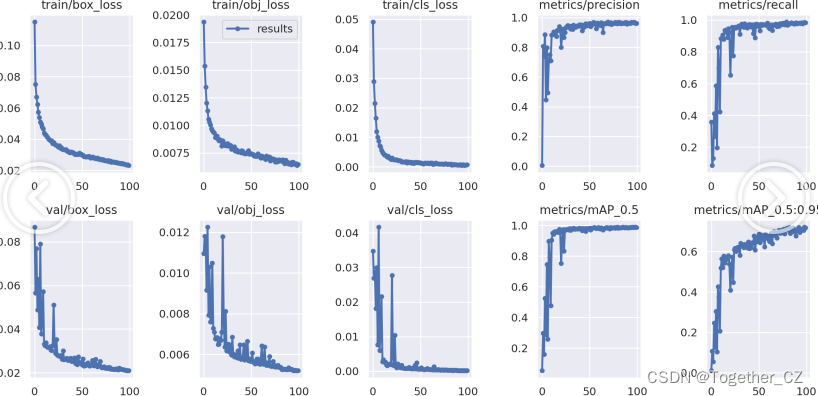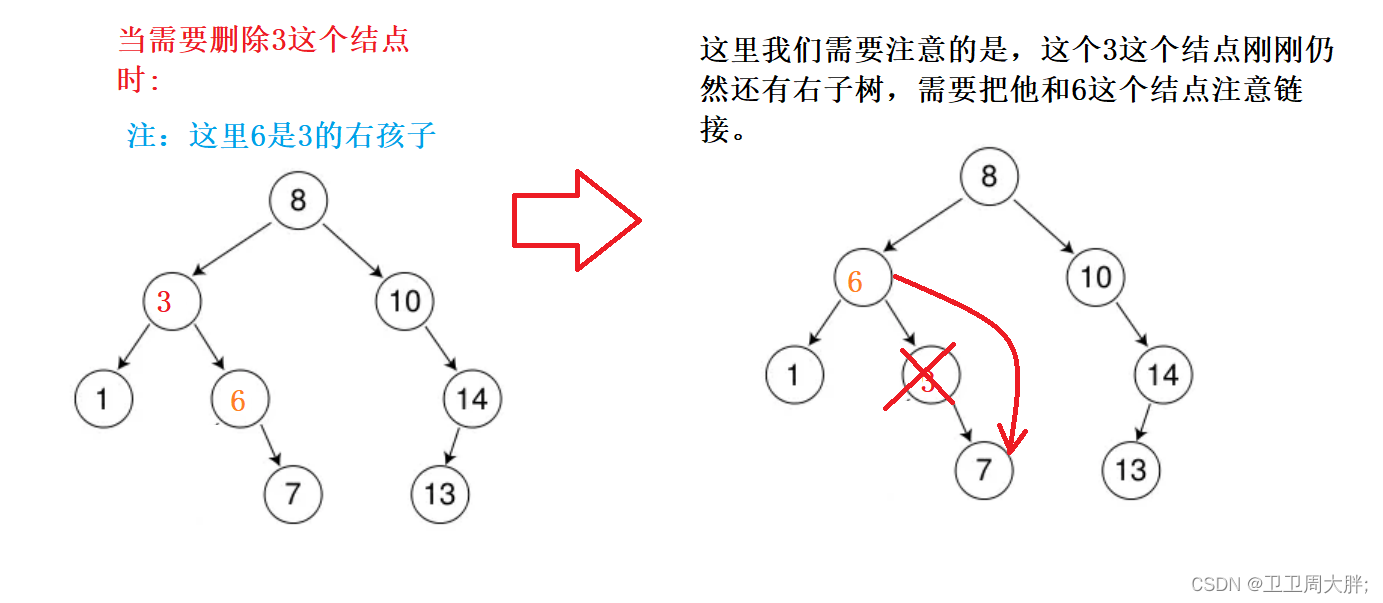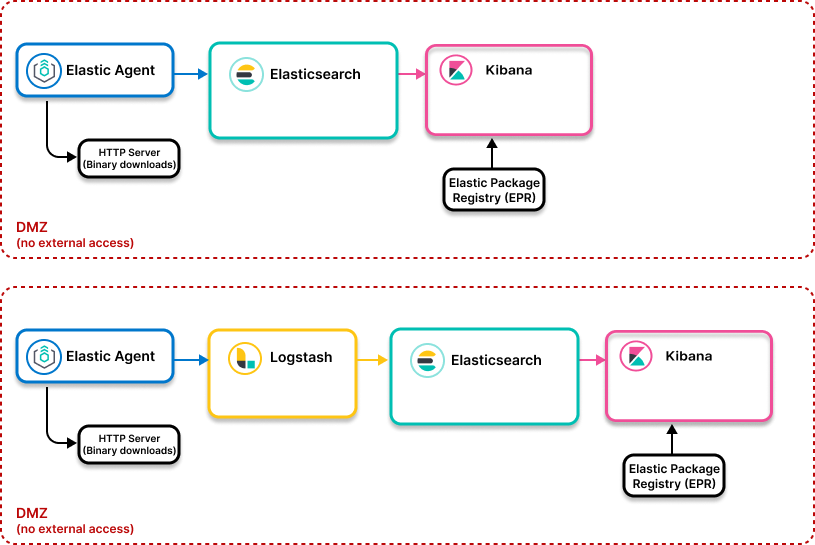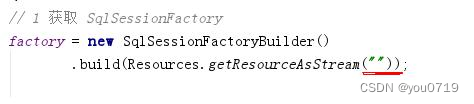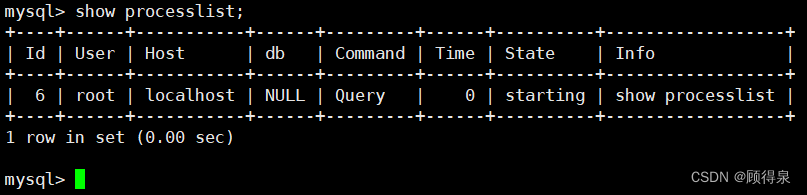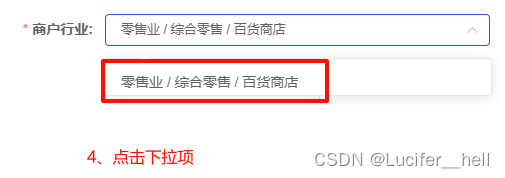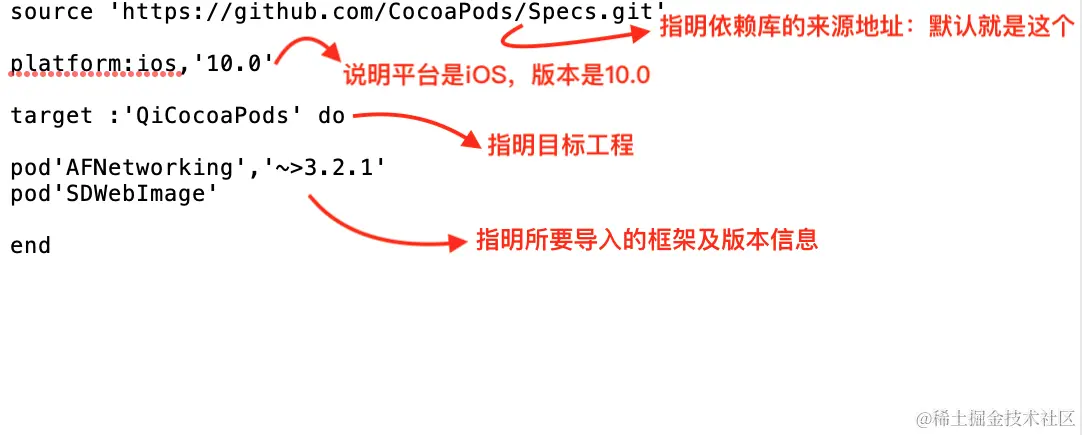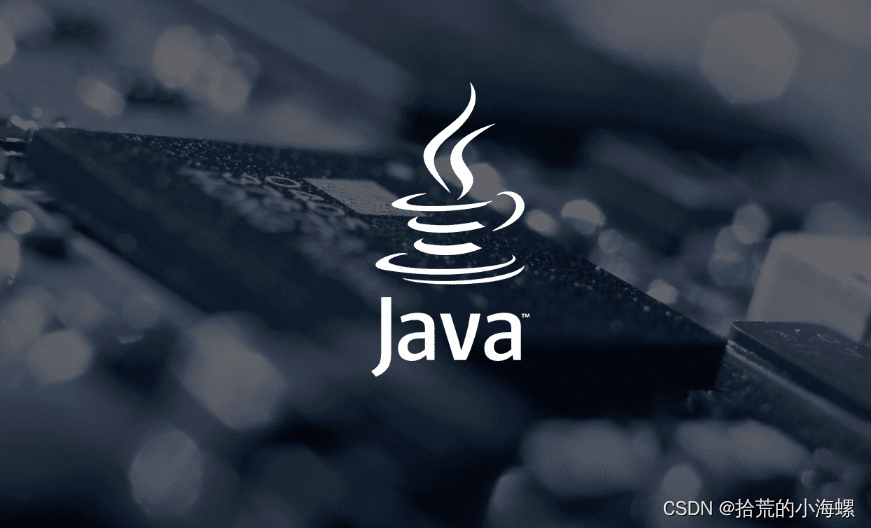使用 make 命令构建 Linux 内核涉及多个步骤。下面是整个过程的基本概述:
1. 获取内核源代码
* 从 kernel.org 或你的发行版软件仓库下载内核源代码。
* 将源代码解压缩到一个目录中。
2. 配置内核
* 切换到内核源代码目录。
* 可选择清理源代码树:make clean。
* 使用以下方法之一配置内核:
* 使用默认配置:make defconfig 或 make oldconfig。
* 自定义配置:make menuconfig(基于文本)、make xconfig(基于 Qt)或 make gconfig(基于 GTK)。
3. 构建内核
* 运行 make 来构建内核。可选择使用 -j 标志指定并行编译的线程数,后跟线程数(例如,make -j4 表示 4 个线程。)
* 此步骤可能需要一些时间,具体取决于硬件和所选配置选项。
确保在开始编译前安装了必要的开发工具和依赖项(gcc、make、用于 menuconfig/xconfig/gconfig 的 libncurses-dev 等)。
Building the Linux kernel using the make command involves several steps. Here’s a basic overview of the process:
-
Get the Kernel Source:
-
Download the kernel source code from kernel.org or your distribution’s repositories.
-
Extract the source code to a directory.
-
-
Configure the Kernel:
-
Change to the kernel source directory.
-
Optionally, clean the source tree: make clean.
-
Configure the kernel using one of the following methods:
-
Use the default configuration: make defconfig or make oldconfig.
-
Customize the configuration: make menuconfig (text-based), make xconfig (Qt-based), or make gconfig (GTK-based).
-
-
-
Build the Kernel:
-
Run make to build the kernel. Optionally, you can specify the number of threads for parallel compilation using -j flag followed by the number of threads (e.g., make -j4 for 4 threads. j means job).
-
This step might take some time depending on your hardware and the configuration options chosen.
-
Ensure you have the necessary development tools and dependencies installed (gcc, make, libncurses-dev for menuconfig/xconfig/gconfig, etc.) before starting the build process.
补充说明:
1,执行make defconfig,会将当前默认的配置写入.config文件,如果没有就创建。
2,make menuconfig,退出时提示是否保存,会保存到.config文件,如果没有就创建。
3,make时使用的就是.config配置文件,如果此文件发生变化,旧内容保存到.config.old,新内容保存到.config
4, make oldconfig会载入.config.old的内容到.config文件。
在Kernel源码根目录下运行make help:
$ make help
Cleaning targets:
clean - Remove most generated files but keep the config and
enough build support to build external modules
mrproper - Remove all generated files + config + various backup files
distclean - mrproper + remove editor backup and patch files
Configuration targets:
config - Update current config utilising a line-oriented program
nconfig - Update current config utilising a ncurses menu based program
menuconfig - Update current config utilising a menu based program
xconfig - Update current config utilising a Qt based front-end
gconfig - Update current config utilising a GTK+ based front-end
oldconfig - Update current config utilising a provided .config as base
localmodconfig - Update current config disabling modules not loaded
except those preserved by LMC_KEEP environment variable
localyesconfig - Update current config converting local mods to core
except those preserved by LMC_KEEP environment variable
defconfig - New config with default from ARCH supplied defconfig
savedefconfig - Save current config as ./defconfig (minimal config)
allnoconfig - New config where all options are answered with no
allyesconfig - New config where all options are accepted with yes
allmodconfig - New config selecting modules when possible
alldefconfig - New config with all symbols set to default
randconfig - New config with random answer to all options
yes2modconfig - Change answers from yes to mod if possible
mod2yesconfig - Change answers from mod to yes if possible
mod2noconfig - Change answers from mod to no if possible
listnewconfig - List new options
helpnewconfig - List new options and help text
olddefconfig - Same as oldconfig but sets new symbols to their
default value without prompting
tinyconfig - Configure the tiniest possible kernel
testconfig - Run Kconfig unit tests (requires python3 and pytest)
Other generic targets:
all - Build all targets marked with [*]
* vmlinux - Build the bare kernel
* modules - Build all modules
modules_install - Install all modules to INSTALL_MOD_PATH (default: /)
dir/ - Build all files in dir and below
dir/file.[ois] - Build specified target only
dir/file.ll - Build the LLVM assembly file
(requires compiler support for LLVM assembly generation)
dir/file.lst - Build specified mixed source/assembly target only
(requires a recent binutils and recent build (System.map))
dir/file.ko - Build module including final link
modules_prepare - Set up for building external modules
tags/TAGS - Generate tags file for editors
cscope - Generate cscope index
gtags - Generate GNU GLOBAL index
kernelrelease - Output the release version string (use with make -s)
kernelversion - Output the version stored in Makefile (use with make -s)
image_name - Output the image name (use with make -s)
headers_install - Install sanitised kernel headers to INSTALL_HDR_PATH
(default: ./usr)
Static analysers:
checkstack - Generate a list of stack hogs
versioncheck - Sanity check on version.h usage
includecheck - Check for duplicate included header files
export_report - List the usages of all exported symbols
headerdep - Detect inclusion cycles in headers
coccicheck - Check with Coccinelle
clang-analyzer - Check with clang static analyzer
clang-tidy - Check with clang-tidy
Tools:
nsdeps - Generate missing symbol namespace dependencies
Kernel selftest:
kselftest - Build and run kernel selftest
Build, install, and boot kernel before
running kselftest on it
Run as root for full coverage
kselftest-all - Build kernel selftest
kselftest-install - Build and install kernel selftest
kselftest-clean - Remove all generated kselftest files
kselftest-merge - Merge all the config dependencies of
kselftest to existing .config.
Rust targets:
rustavailable - Checks whether the Rust toolchain is
available and, if not, explains why.
rustfmt - Reformat all the Rust code in the kernel
rustfmtcheck - Checks if all the Rust code in the kernel
is formatted, printing a diff otherwise.
rustdoc - Generate Rust documentation
(requires kernel .config)
rusttest - Runs the Rust tests
(requires kernel .config; downloads external repos)
rust-analyzer - Generate rust-project.json rust-analyzer support file
(requires kernel .config)
dir/file.[os] - Build specified target only
dir/file.rsi - Build macro expanded source, similar to C preprocessing.
Run with RUSTFMT=n to skip reformatting if needed.
The output is not intended to be compilable.
dir/file.ll - Build the LLVM assembly file
Userspace tools targets:
use "make tools/help"
or "cd tools; make help"
Kernel packaging:
rpm-pkg - Build both source and binary RPM kernel packages
binrpm-pkg - Build only the binary kernel RPM package
deb-pkg - Build both source and binary deb kernel packages
bindeb-pkg - Build only the binary kernel deb package
snap-pkg - Build only the binary kernel snap package
(will connect to external hosts)
dir-pkg - Build the kernel as a plain directory structure
tar-pkg - Build the kernel as an uncompressed tarball
targz-pkg - Build the kernel as a gzip compressed tarball
tarbz2-pkg - Build the kernel as a bzip2 compressed tarball
tarxz-pkg - Build the kernel as a xz compressed tarball
tarzst-pkg - Build the kernel as a zstd compressed tarball
perf-tar-src-pkg - Build perf-6.1.55.tar source tarball
perf-targz-src-pkg - Build perf-6.1.55.tar.gz source tarball
perf-tarbz2-src-pkg - Build perf-6.1.55.tar.bz2 source tarball
perf-tarxz-src-pkg - Build perf-6.1.55.tar.xz source tarball
perf-tarzst-src-pkg - Build perf-6.1.55.tar.zst source tarball
Documentation targets:
Linux kernel internal documentation in different formats from ReST:
htmldocs - HTML
latexdocs - LaTeX
pdfdocs - PDF
epubdocs - EPUB
xmldocs - XML
linkcheckdocs - check for broken external links
(will connect to external hosts)
refcheckdocs - check for references to non-existing files under
Documentation
cleandocs - clean all generated files
make SPHINXDIRS="s1 s2" [target] Generate only docs of folder s1, s2
valid values for SPHINXDIRS are: PCI RCU accounting admin-guide arc arm arm64 block bpf cdrom core-api cpu-freq crypto dev-tools devicetree doc-guide driver-api fault-injection fb filesystems firmware-guide fpga gpu hid hwmon i2c ia64 iio infiniband input isdn kbuild kernel-hacking leds livepatch locking loongarch m68k maintainer mhi mips misc-devices mm netlabel networking nios2 openrisc parisc pcmcia peci power powerpc process riscv rust s390 scheduler scsi security sh sound sparc spi staging target timers tools trace translations usb userspace-api virt w1 watchdog x86 xtensa
make SPHINX_CONF={conf-file} [target] use *additional* sphinx-build
configuration. This is e.g. useful to build with nit-picking config.
make DOCS_THEME={sphinx-theme} selects a different Sphinx theme.
make DOCS_CSS={a .css file} adds a DOCS_CSS override file for html/epub output.
Default location for the generated documents is Documentation/output
Architecture specific targets (x86):
* bzImage - Compressed kernel image (arch/x86/boot/bzImage)
install - Install kernel using (your) ~/bin/installkernel or
(distribution) /sbin/installkernel or install to
$(INSTALL_PATH) and run lilo
fdimage - Create 1.4MB boot floppy image (arch/x86/boot/fdimage)
fdimage144 - Create 1.4MB boot floppy image (arch/x86/boot/fdimage)
fdimage288 - Create 2.8MB boot floppy image (arch/x86/boot/fdimage)
hdimage - Create a BIOS/EFI hard disk image (arch/x86/boot/hdimage)
isoimage - Create a boot CD-ROM image (arch/x86/boot/image.iso)
bzdisk/fdimage*/hdimage/isoimage also accept:
FDARGS="..." arguments for the booted kernel
FDINITRD=file initrd for the booted kernel
kvm_guest.config - Enable Kconfig items for running this kernel as a KVM guest
xen.config - Enable Kconfig items for running this kernel as a Xen guest
x86_debug.config - Enable tip tree debugging options for testing
i386_defconfig - Build for i386
x86_64_defconfig - Build for x86_64
make V=0|1 [targets] 0 => quiet build (default), 1 => verbose build
make V=2 [targets] 2 => give reason for rebuild of target
make O=dir [targets] Locate all output files in "dir", including .config
make C=1 [targets] Check re-compiled c source with $CHECK
(sparse by default)
make C=2 [targets] Force check of all c source with $CHECK
make RECORDMCOUNT_WARN=1 [targets] Warn about ignored mcount sections
make W=n [targets] Enable extra build checks, n=1,2,3 where
1: warnings which may be relevant and do not occur too often
2: warnings which occur quite often but may still be relevant
3: more obscure warnings, can most likely be ignored
e: warnings are being treated as errors
Multiple levels can be combined with W=12 or W=123
Execute "make" or "make all" to build all targets marked with [*]
For further info see the ./README file